Home
> Discussions & Support
> Topic
i have a problem in table (IE7)
Posted by KimTaehui
|
i have a problem in table (IE7) April 27, 2009 01:23PM |
Registered: 15 years ago Posts: 1 |
Hi Peeps,
works fine in ff , but in IE not all of the chart is displaying, i can see the title, axis, etc, but no bars or lines.
the <div & script is in <td>
this is modified sample based line-charts "example-1 "
Any ideas?
works fine in ff , but in IE not all of the chart is displaying, i can see the title, axis, etc, but no bars or lines.
the <div & script is in <td>
this is modified sample based line-charts "example-1 "
<html>
<head>
<title>JSChart</title>
<script type="text/javascript" src="../../../sources/jscharts.js"></script>
</head>
<body>
<TABLE>
<TR>
<TD>
<div id="graph">Loading graph...</div>
<script type="text/javascript">
var myData = new Array([1995, 12], [1996, 22], [1997, 36], [1998, 37], [1999, 45], [2000, 50], [2001, 55], [2002, 61], [2003, 61], [2004, 62], [2005, 66], [2006, 73]);
var myChart = new JSChart('graph', 'line');
myChart.setDataArray(myData);
myChart.setTitle('Percentage of U.S. Adults Online');
myChart.setTitleColor('#8E8E8E');
myChart.setTitleFontSize(11);
myChart.setAxisName '');
myChart.setAxisNameY('');
myChart.setAxisColor('#C4C4C4');
myChart.setAxisValuesColor('#343434');
myChart.setAxisPaddingLeft(100);
myChart.setAxisPaddingRight(120);
myChart.setAxisPaddingTop(50);
myChart.setAxisPaddingBottom(40);
myChart.setGraphExtend(true);
myChart.setGridColor('#c2c2c2');
myChart.setLineWidth(6);
myChart.setLineColor('#9F0505');
myChart.setSize(616, 321);
myChart.setBackgroundImage('chart_bg.jpg');
myChart.draw();
</script>
</TD>
</TR>
</TABLE>
</body>
</html>
'');
myChart.setAxisNameY('');
myChart.setAxisColor('#C4C4C4');
myChart.setAxisValuesColor('#343434');
myChart.setAxisPaddingLeft(100);
myChart.setAxisPaddingRight(120);
myChart.setAxisPaddingTop(50);
myChart.setAxisPaddingBottom(40);
myChart.setGraphExtend(true);
myChart.setGridColor('#c2c2c2');
myChart.setLineWidth(6);
myChart.setLineColor('#9F0505');
myChart.setSize(616, 321);
myChart.setBackgroundImage('chart_bg.jpg');
myChart.draw();
</script>
</TD>
</TR>
</TABLE>
</body>
</html>
Any ideas?
|
Re: i have a problem in table (IE7) May 07, 2009 02:50AM |
Registered: 15 years ago Posts: 4 |
|
Re: i have a problem in table (IE7) May 07, 2009 03:41AM |
Registered: 15 years ago Posts: 4 |
|
Re: i have a problem in table (IE7) May 08, 2009 09:33AM |
Registered: 15 years ago Posts: 1 |
Hi All,
I also need to display the chart wihhin <td> tag. I have tried with the below example. But, It is not displayed the chart.
Please help me out.
<html>
<head>
<title>JSChart</title>
<script type="text/javascript" src="c:/jscharts.js"></script>
</head>
<body>
<table>
<tr>
<td>
<div id="graph" style="float:left;" >Loading graph...</div>
<script type="text/javascript">
var myData = new Array(['Mar04-Mar05', 21],
['Mar05-Mar06', 18], ['Mar06-Mar07', 12], ['Mar07-Mar08', 17]);
var colors = ['#AF0202', '#EC7A00', '#FCD200',
'#81C714'];
var myChart = new JSChart('graph', 'bar');
myChart.setDataArray(myData);
myChart.colorizeBars(colors);
myChart.setTitle('Year-to-year growth in home broadband
penetration in U.S.');
myChart.setTitleColor('#8E8E8E');
myChart.setAxisName '');
'');
myChart.setAxisNameY('%');
myChart.setAxisColor('#C4C4C4');
myChart.setAxisNameFontSize(16);
myChart.setAxisNameColor('#999');
myChart.setAxisValuesColor('#7E7E7E');
myChart.setBarValuesColor('#7E7E7E');
myChart.setAxisPaddingTop(60);
myChart.setAxisPaddingRight(140);
myChart.setAxisPaddingLeft(150);
myChart.setAxisPaddingBottom(40);
myChart.setTextPaddingLeft(105);
myChart.setTitleFontSize(11);
myChart.setBarBorderWidth(1);
myChart.setBarBorderColor('#C4C4C4');
myChart.setBarSpacingRatio(50);
myChart.setGrid(true);
myChart.setSize(616, 321);
myChart.draw();
</script>
</td>
</tr>
</table>
</body>
</html>
I also need to display the chart wihhin <td> tag. I have tried with the below example. But, It is not displayed the chart.
Please help me out.
<html>
<head>
<title>JSChart</title>
<script type="text/javascript" src="c:/jscharts.js"></script>
</head>
<body>
<table>
<tr>
<td>
<div id="graph" style="float:left;" >Loading graph...</div>
<script type="text/javascript">
var myData = new Array(['Mar04-Mar05', 21],
['Mar05-Mar06', 18], ['Mar06-Mar07', 12], ['Mar07-Mar08', 17]);
var colors = ['#AF0202', '#EC7A00', '#FCD200',
'#81C714'];
var myChart = new JSChart('graph', 'bar');
myChart.setDataArray(myData);
myChart.colorizeBars(colors);
myChart.setTitle('Year-to-year growth in home broadband
penetration in U.S.');
myChart.setTitleColor('#8E8E8E');
myChart.setAxisName
 '');
'');
myChart.setAxisNameY('%');
myChart.setAxisColor('#C4C4C4');
myChart.setAxisNameFontSize(16);
myChart.setAxisNameColor('#999');
myChart.setAxisValuesColor('#7E7E7E');
myChart.setBarValuesColor('#7E7E7E');
myChart.setAxisPaddingTop(60);
myChart.setAxisPaddingRight(140);
myChart.setAxisPaddingLeft(150);
myChart.setAxisPaddingBottom(40);
myChart.setTextPaddingLeft(105);
myChart.setTitleFontSize(11);
myChart.setBarBorderWidth(1);
myChart.setBarBorderColor('#C4C4C4');
myChart.setBarSpacingRatio(50);
myChart.setGrid(true);
myChart.setSize(616, 321);
myChart.draw();
</script>
</td>
</tr>
</table>
</body>
</html>
Sorry, you do not have permission to post/reply in this forum.